Website Indexed on Google Step-by-Step
Want your website to show up on Google? Indexing is the first step to getting discovered online! In this guide, we'll walk you through the process of submitting your site to Google, optimizing your content, and ensuring your pages are searchable. Let's get started!
Step 1: Check if Your Site is Already Indexed
1. Open Google Search and type:
site:yourwebsite.com
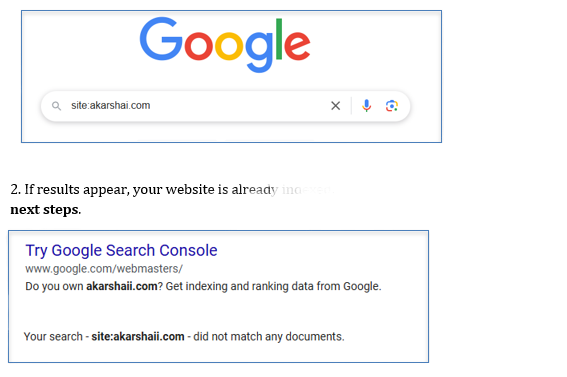
1. Generate a Sitemap
- Use a tool like XML-Sitemaps.com to generate a sitemap.xml file.
- Enter your website URL, generate the sitemap, and download the sitemap.xml file.
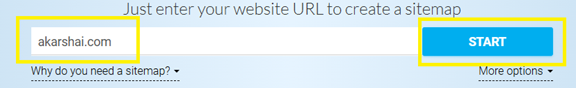
2. Create a robots.txt File
- Open a text editor (Notepad, VS Code, etc.).
- Add the following content:
User-agent: *- Save the file as robots.txt. Step 3: Upload Sitemap.xml and robots.txt to Your Website
Allow: /
Sitemap: https://yourwebsite.com/sitemap.xml
1. Access Your Website's Root Directory
- Use FTP (e.g., FileZilla) or SSH to connect to your server.
2. Upload the Files
- Place sitemap.xml and robots.txt in the root directory:
https://yourwebsite.com/sitemap.xml
https://yourwebsite.com/robots.txt
- Open your browser and check:
https://yourwebsite.com/sitemap.xml
https://yourwebsite.com/robots.txt
- Ensure both files are accessible.
1. Log in to Google Search Console.
2. Add Your Property (your web URL) and verify your domain...Fig-4
3. Go to 'Sitemaps' in the left-hand menu...Fig-5
4. Enter your sitemap URL (sitemap.xml) and click Submit.
5. Wait for Google to crawl your sitemap.
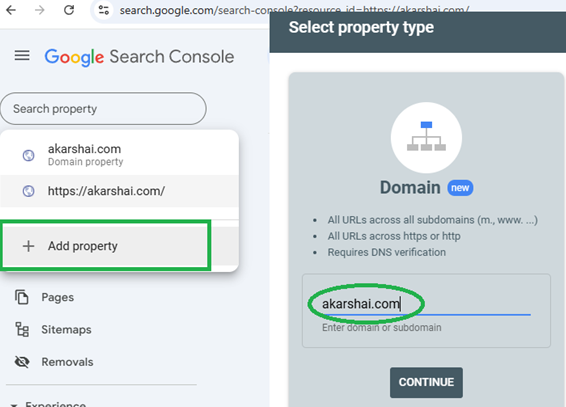
Fig-4
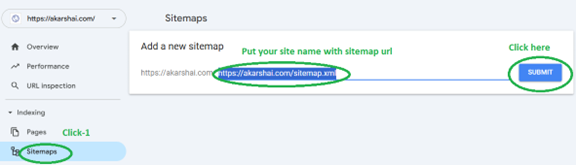
Fig-5
Step 6: Verify Sitemap is Being Crawled
1. Check Sitemap Status
- In Google Search Console, go to 'Sitemaps ’ Submitted sitemaps'.
- Ensure the status shows 'Success'.
2. Check Indexing Status
- Navigate to 'Coverage Indexed Pages'.
- If your pages are indexed, you're done!
1. Use Googleâ's URL Inspection Tool
- In Google Search Console, enter your website URL.
- Click 'Request Indexing' (if not already indexed).
2. Check robots.txt and Sitemap Status
- Open robots.txt to confirm accessibility.
- Open sitemap.xml to check if it loads correctly.
- After a day, check the URL Inspection Tool.
- If it shows 'URL is on Google' and 'Page is Indexed', your website is successfully indexed!
https://search.google.com/search-console
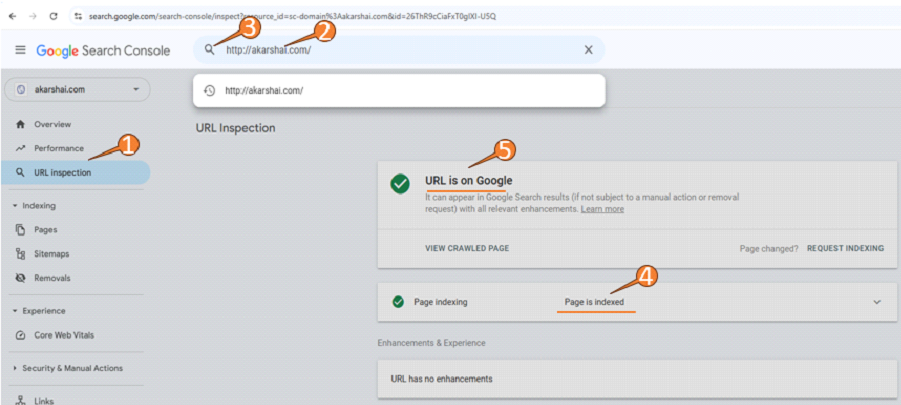
Other Third-Party Free Tools for Testing robots.txt File
1. https://www.seoptimer.com/
2. https://technicalseo.com/tools/robots-txt/
In today’s digital world, having a website is just the beginning—getting it indexed on Google is the real game-changer!.



